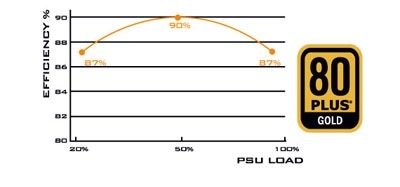Finally, all parts are in and awaiting connection. This is, of course, after I figure out I needed to get more 90 degree adapter fittings to complete the loop, and had to wait 3 days to ship those. Ah well, I waited almost 2 months for a radiator, what’s another couple days?
Anyways, the tentative plan was this: (excuse my napkin engineering)
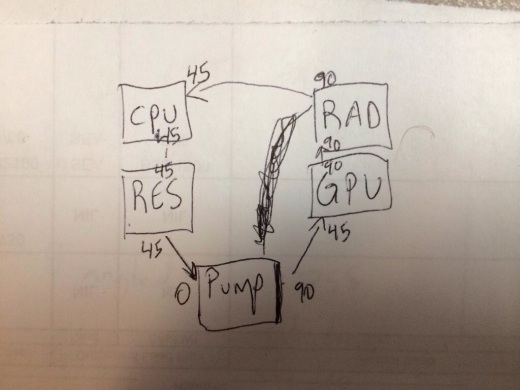
With the end setup being almost all adapters at 90 degrees, except 2. (one adapterless, one 45)
I wanted to complete the loop with as much space as I could manage between the CPU and GPU, so I could avoid hot water being pumped from one processor to another. I had to keep tubing to a minimum as well, while still allowing longer tubing on the radiator alone, so I could remove the radiator when I needed to change anything on the board, without having to drain and disconnect the loop.
So Day 1, and getting all the parts ready:
Getting the 780ti NEKKID!:
“Lookit all dem chaste little VRM and memory chips covering themselves with thermal tape!”
7.1 billion transistors, all in that teeny little space… Fascinating, no?

The GPU, with brand new, skin-tight, copper clothes!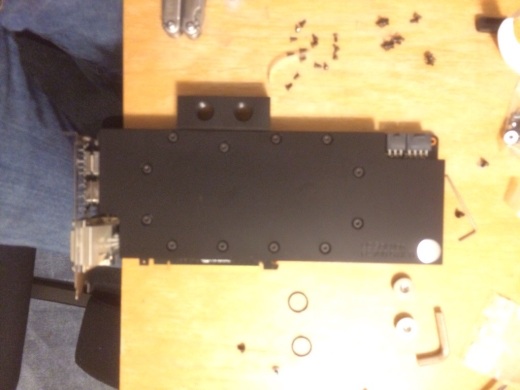
CPU and motherboard with the same treatment. Putting thermal tape on that VRM daughterboard on the bottom there was pretty rough.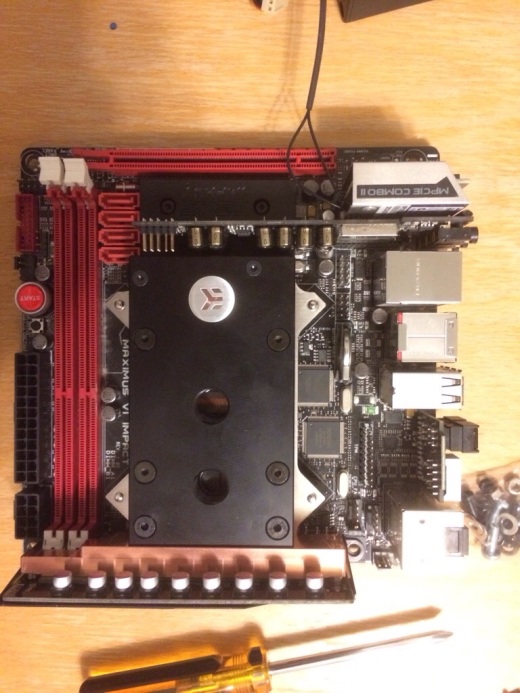
Initial radiator setup, which changed to a slimmer 12mm thick 120mm fan on the fittings side, so the adapters could redirect tubing in a way that avoided kinks.
End of Day 1, and my hands were nearly stripped fleshless from screwing and un-screwing brass fittings for 6 hours straight. It was worse than Gi-hands, I tells ya.

Day 2 starts with the pump placement, and it seems a perfect fit is in order. Finally, something going right on the first try!
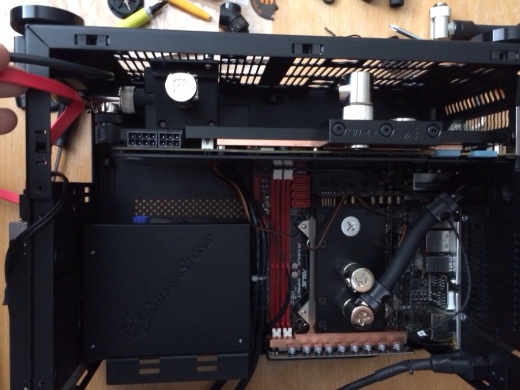

Video card in, block and all, and things are already getting cramped in here.
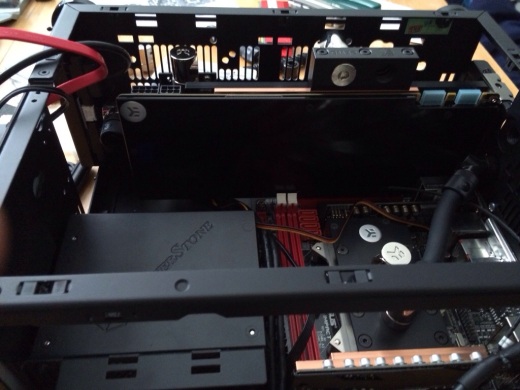
Using an old trick to ground the standby wire and trick the PSU into thinking it’s attached to a motherboard. I needed to test the orientation of the slim fan on the right, to make sure it was pulling air through the radiator. 
Radiator in, and there’s simply so little space in here, I’m amazed it all plays nice.
Tubing all done, and you can see what I was talking about earlier with longer tubing on the radiator itself, so I can do things like what is pictured here, without disconnecting and draining the loop. That’s anti-kink coil on the rad tubing for peace of mind.
All together now, coolant in, no turbulence, no bubbles!
“Stress testing” with Guild Wars 2. Numbers after the pic dump.
Not a millimeter went to waste…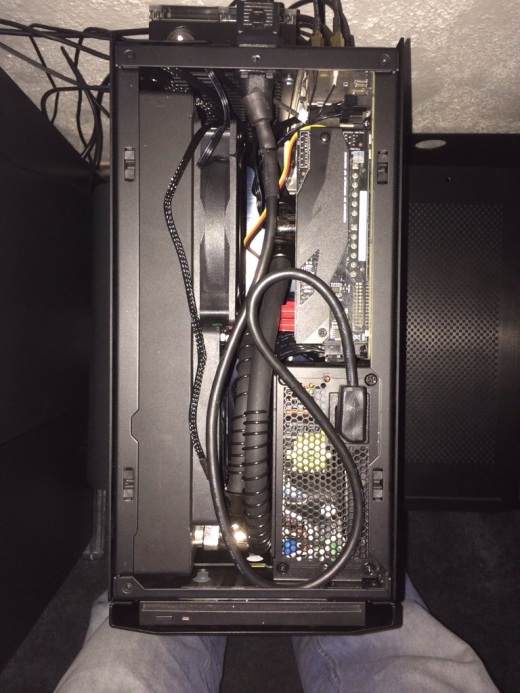
All in all, this build was easily the most brutalizing, demoralizing, and trying project I’ve ever had. The sheer lack of space made my last case and build look like a walk in the park, and that thing was tiny. The elbow grease paid off though, and the results were simply amazing. The custom EK Waterblocks loop, with a mere 240mm radiator, running on 1 25mm thick by 120mm, and 1 thinner 12mm thick by 120mm fan, sees the GPU at no higher than 49 degrees celsius, under load. (It hit 52 overclocked by another 200 mhz!) It’s load temperature is lower than my idle on air was! The CPU isn’t too far behind at 62 degrees under load (around 70 with the clock speed at 4500 mhz, and voltage set at 1.300) and I plan to play with both as I push the system to it’s limits under water, in the days to come.



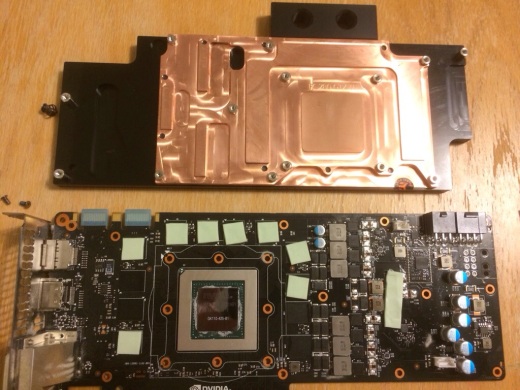





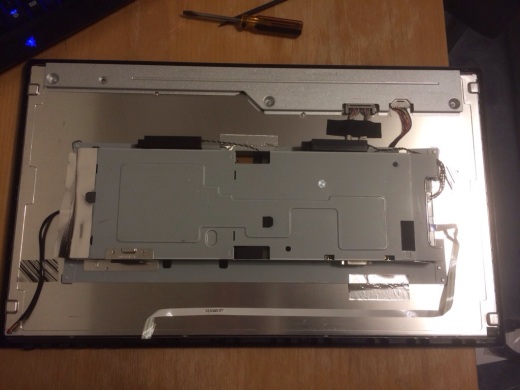













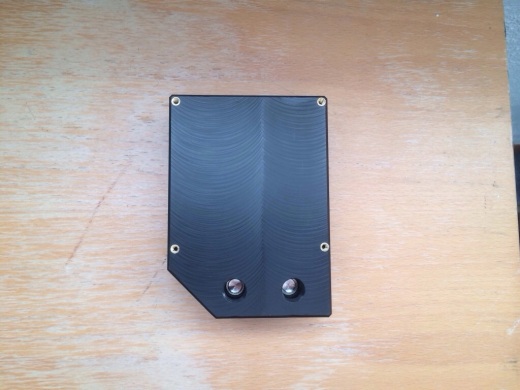
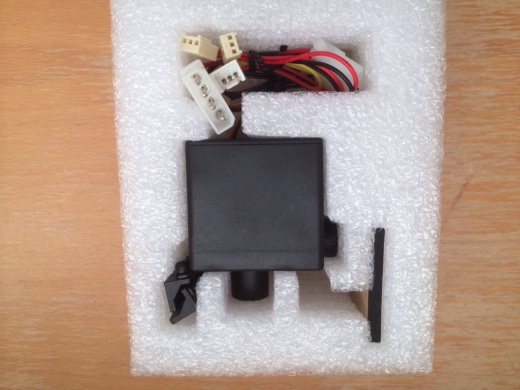











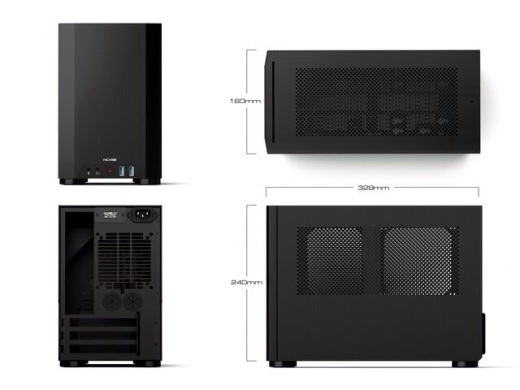




![IMG_0157[1]](https://ankiene.wordpress.com/wp-content/uploads/2013/12/img_01571-e1388362722776.jpg?w=520&h=390)
![IMG_0154[1]](https://ankiene.wordpress.com/wp-content/uploads/2013/12/img_01541-e1388364037867.jpg?w=520&h=390)